The 5 W’s of Dojo
If you haven’t heard of Classroom Dojo- I suggest you check out this post! It is an app which I explored this week that I think would be wonderful to have in a classroom. Here are the 5 W’s of Classroom Dojo to help you decide if this is something that would work in your classroom!
Who Can Use Dojo?
EVERYONE. Any teacher can use Dojo in their classroom by simply creating an account- for free! You can also have multiple classrooms on your account, so don’t worry if you have numerous classes you want to use Dojo for. Another cool feature is that you can connect to your school, and create a school-directory of sorts.
What is Dojo?
Dojo is a great class management, communication, and portfolio tool. It has tons of great features to use in your classroom- you can choose to use just one aspect of Dojo that works best for your class, or go ahead and use it for everything! Take a look at some of the main features:
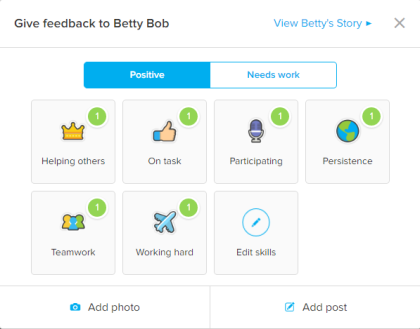 Student Behaviour:
Student Behaviour:
This feature allows you to record and give feedback to student behaviour. Dojo has two feedback options, either “positive,” or “needs some work.” What I love is that you can choose to use it for only reinforcement of positive behaviour, or to monitor both positive and negative behaviour- up to you! Dojo has listed a few examples of each behaviour that you can use, or you can also add your own examples, such as “helping others” or “blurting.” If you select that a student displays positive behaviour, you can select the behaviour they showed, and a point gets added to their character! Visa versa with the negative feedback; however, points are taken away from their overall score instead. You can also create groups of students, such as table groups, and give points to teams!
2. Classroom Stories:
One of my favourite aspects of Dojo is the story feature. It enables you to create a classroom story, which allows the teacher to post pictures or videos of what is going on in the classroom, post documents such as newsletters, and write posts reminding parents about special days, events, or what went on during the day! It is a great and easy way to keep parents informed and updated on what is going on in the classroom!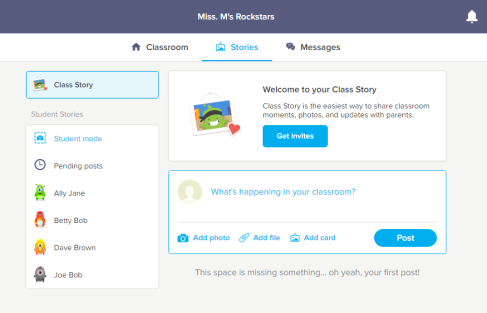 3. Student Mode:
3. Student Mode:
Student mode allows students to post images and statuses to their own story! This is a great new feature which works wonderfully as a student-created portfolio. This feature works great for student/parents/teacher conferences, and creates student accountability for their work! Teachers also have the ability to approve posts before they can be viewed by the students’ parents.
4. Parent Communication: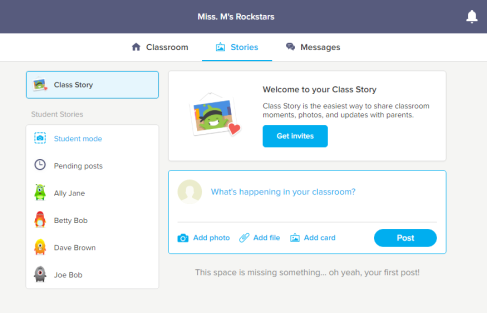
A great feature about Dojo is that parents are also able to create an account which allows them to monitor their child’s feedback! Dojo creates invites for the parents in the room, so all parents have to do is create an account and accept the invitation. They then have access to view their child’s individual story, as well as the class story. They can also view their students points, and see how their day is going by looking at their behaviour feedback. Dojo also has the messaging feature, which creates direct messaging between the teacher and the parents (without actual phone numbers having to be exchanged.)
5. Other Neat Features
– Attendance- Keep attendance!
– Random– Randomly selects a student from the class list: great for picking volunteers!
– Timer- Use the timer throughout the day!
Why Use Dojo?
It connects teachers, parents, and students- “they can work together as a team, share in the classroom experience, and bring big ideas to life in their classrooms and homes.” Dojo is great for students, as it offers immediate feedback, and allows students to monitor this feedback throughout the day.
Where Can You Use Dojo?
One great thing about Dojo is how easy and accessible it is to use. Not only can you have Dojo favourited on your computer, you can also download the app onto your phone! If you keep your phone at your desk during the day, you can easily walk over during the day to add or take away points. This is also convenient for parents, who can download the app to their phone and have notifications to let them know when a message has been sent, or a photo has been posted to their child’s story!
When Should You Use Dojo?
Throughout the day- before school, during school, after school; whatever works best for you! Another thing I should mention is that if you have the Dojo app on your phone, you can set “quiet” hours for the app. This means that notifications for the app will be turned off during the quiet hours, and you will get them when the next day starts! This makes sure that you are not constantly being bombarded with messages or likes during your evenings, and ensures you have time to unplug after school!
It is a great app that you can use however works best for you in your classroom!
- S

March 20, 2017 at 10:15 pm
Sarah,
This is a great summary of Class Dojo. I have never used Class Dojo before but this gives me a lot of great information how I could use it with my students and their families. Thanks for the review!!
LikeLike
March 22, 2017 at 9:36 pm
Thanks, Michelle! It’s a wonderful tool, I definitely encourage you to try it out 🙂
LikeLike